That's a great idea. We've provided some solutions already yet there are many more DAWs as you've noted.
Here's how you can do this yourself.
In Studio One Keyboard Shortcuts, Studio One is already selected.
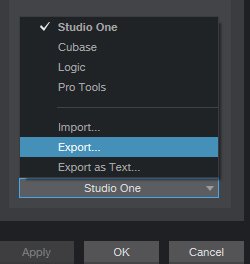
Click on Export and it will save it as a StudioOne.keyscheme file.
Open up the directory where you saved it.
Change the extension to .xml and use an XML editor or Notepad to edit the file.
Then use the documentation from Ableton, FL Studio or (other DAW) to create your own mapping.
Save it, rename the file to your DAW name and the extension so it reads like this: Ableton.keyscheme
Import it to Studio One and you're all set.